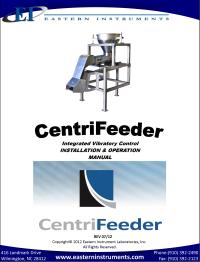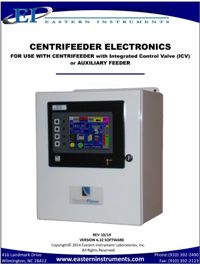CENTRIFEEDER VIB: TECHNICAL INFORMATION
The CentriFeeder line of feeders allow for both an accurate, real-time flow measurement, as well as near perfect control of flow rate and total. For blending applications, control the flow rate of an individual ingredient, or combine several CentriFeeders for near perfect recipe control. If you are controlling ingredients entering a batching process, use the CentriFeeder for controlling the total of one or more ingredients entered into the batch.
The CentriFeeder with Integrated Vibratory Control accurately measures and controls the flow of any dry, free-flowing solid that can be transported via a vibratory conveyor. Through the use of a highly customizable touch screen HMI, a PID control loop is established that regulates the vibratory conveyor feeding our patented CentriFlow Meter. The outcome is an accurate, easily maintained, consistent flow that can be used for mixing, ratio control, or even recipe based blending.
MANUALS
Below, you can find the manuals for the CentriFeeder VIB. The manuals have been divided into the Mechanical Manual for the feeder itself and the Electronics Manual for the use of the electronics and communications.
TROUBLE-SHOOTING AND PROCEDURES
For minor troubleshooting and repair procedures, please see below. If further assistance is needed, please contact us or schedule an onsite technician for assistance.